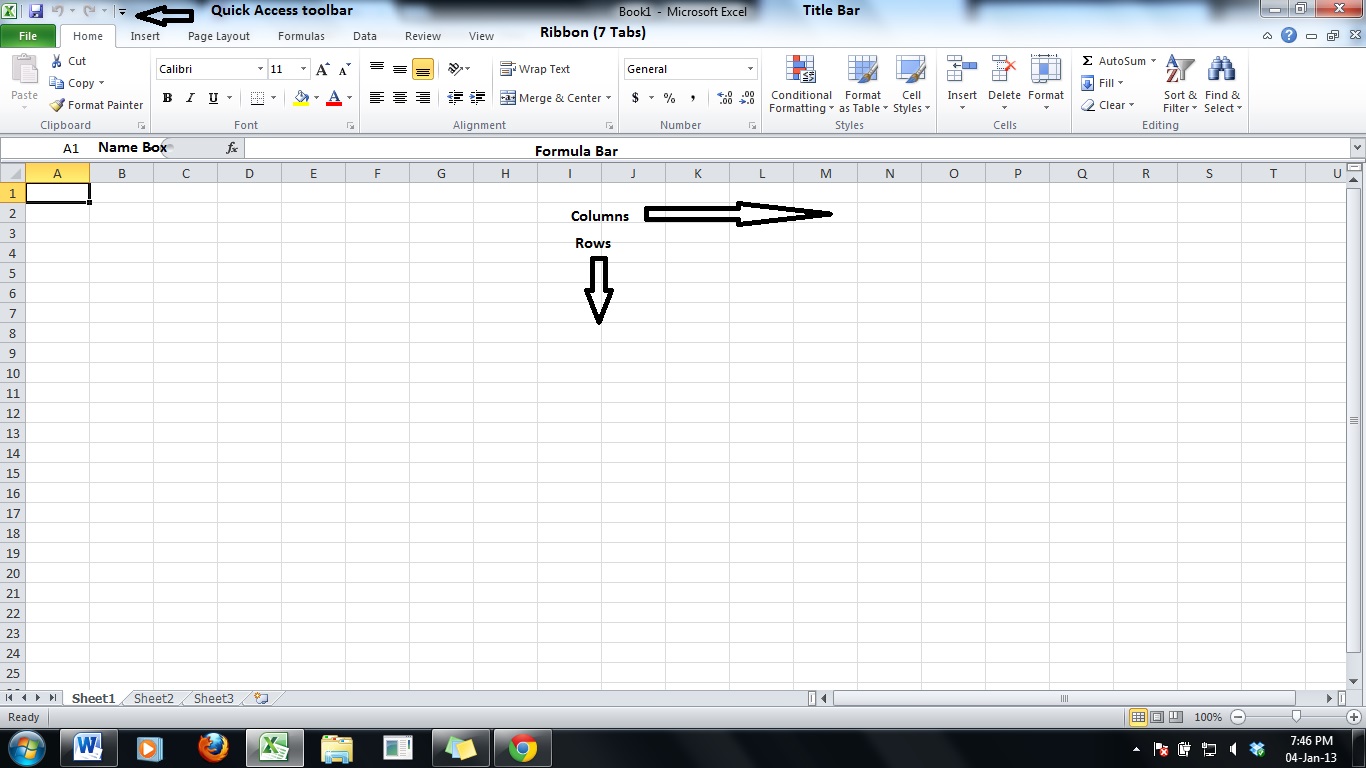How to rename sheets:
Excel 2010
For quick identification of sheets it is better to rename
them. Otherwise sheet names are given by excel like sheet1, sheet2…etc.
There are three ways to change name of sheet:
- Go to Home tab à Cells group à Format Option à Rename Sheet, This will give us cursor at worksheet tab, there we can type desired sheet name.
- Press Right click on Worksheet tabà rename
- Directly pressing mouse button on Worksheet Tab , we can change the sheet name